Use the guide below to configure access to your mail account on your Mac.
Open settings:

Go to Internet accounts
Click on Add other account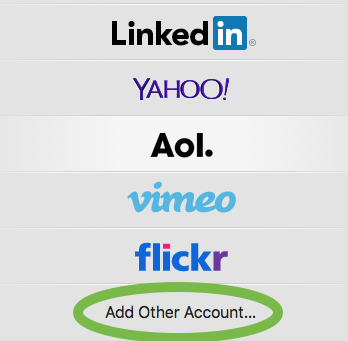
Click on Mail account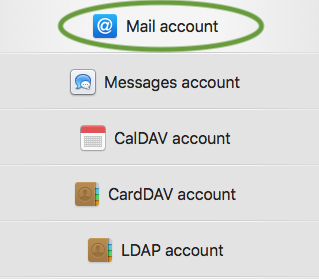
Enter your details and click on Sign in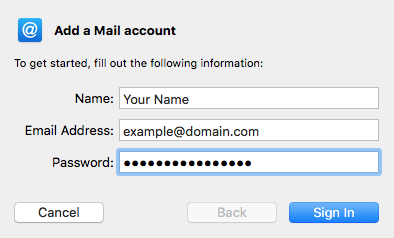
Enter the following information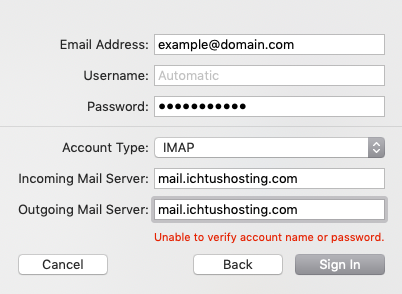
Select only mail (unless you want to use your mail account to also synchronise your notes)
and click Done.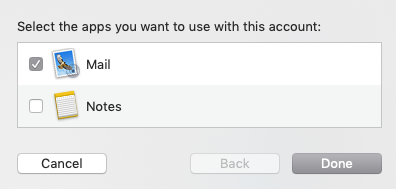
You are now ready to send and receive mails from your computer.
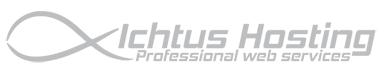
 Denmark
Denmark