For most CMS installations you can define the option to activate SMTP for sending mails.
Wordpress unfortunately does not support SMTP out of the box, so you will need to folow the instructions:
1. Install the SMTP plugin
link: wp-mail-smtp
2. Activate the plugin and set the options as configured below:

3. We suggest a dedicated email address for your website. You can create a new email address in the control panel.
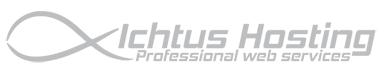
 Denmark
Denmark